Table of Contents
- Introduction to Amazon Product Targeting
- What is Amazon Product Targeting?
- Types of Amazon Product Targeting
- How to Set Up Amazon Product Targeting Campaigns
- How to Optimize Your Amazon Product Targeting Campaigns
- Advanced Strategies for Amazon Product Targeting
- Common Mistakes to Avoid in Amazon Product Targeting
- Amazon Product Targeting Vs Amazon Product Attribute Targeting (PAT)
- How EVA Can Help with Amazon Product Targeting
- Conclusion
- FAQ
Introduction to Amazon Product Targeting
Amazon Product Targeting is a game-changer for your ad strategy! 🎯 It’s a feature within Amazon Sponsored Ads that lets you display your ads on specific product pages and related categories. By targeting the right products or categories, you can effectively reach customers who are already interested in similar items.
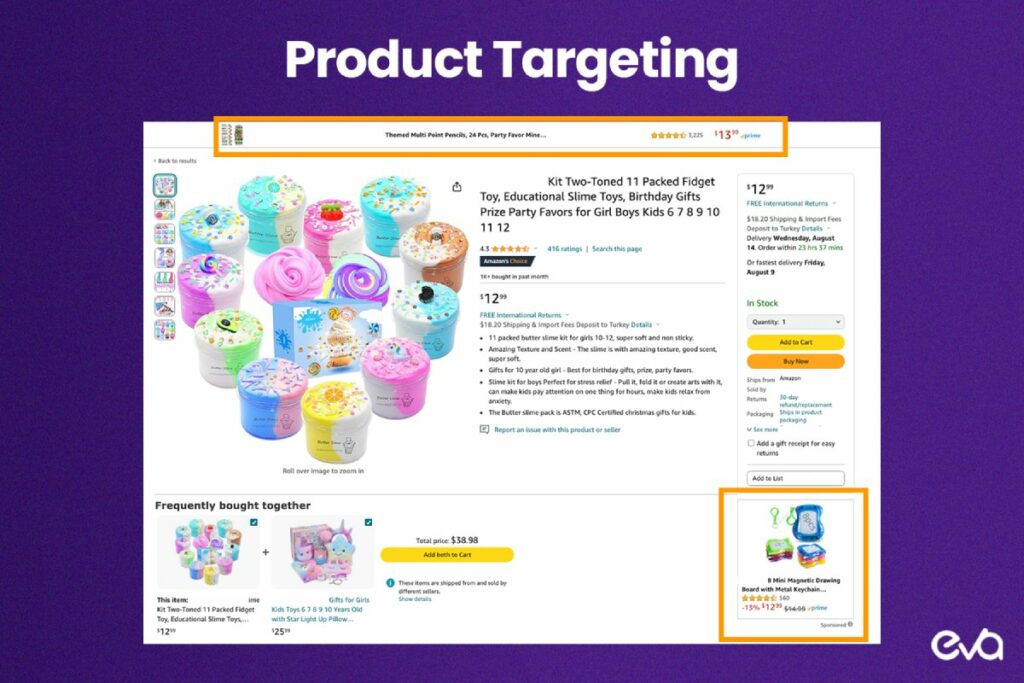
What is Amazon Product Targeting?
Amazon Product Targeting is a feature available in Amazon Sponsored Ads, such as Sponsored Products and Sponsored Display ads. It allows you to choose exactly where your ads will appear.
For instance, if you sell phone accessories, you can target your ads to show up on popular phone product pages. 📱 This means your ads are visible to shoppers who are already looking at related products!
Why is Amazon Product Targeting Important?
Amazon Product Targeting is crucial because it helps you connect with the right audience through Amazon Sponsored Ads. By showing your ads to people browsing relevant products or categories, you increase the chances of attracting potential buyers.
This targeted approach not only boosts your ad visibility but also enhances your chances of converting views into sales. It’s a smart way to maximize your advertising impact and drive more sales. 💰
Types of Amazon Product Targeting
Amazon offers several ways to target products within its advertising system. Here are the main types of Amazon Product Targeting:
Category Targeting
Category Targeting allows you to display your ads within specific product categories or sub-categories.
For example, if you sell kitchen gadgets, you can target your ads to appear in the “Home & Kitchen” category. This helps you reach customers browsing products in categories related to what you sell.
You can also refine your targeting by using filters such as price range or customer ratings to ensure your ads appear in the most relevant sections.
ASIN Targeting
ASIN Targeting is another powerful targeting option. It lets you choose specific products (ASINs) where you want your ads to appear.
For example, if you sell a replacement part for a popular coffee machine, you can target ads to show up on the product page of that coffee machine. This directly places your ad in front of customers who are already interested in similar products.
What is ASIN Targeting?
ASIN Targeting is a feature in Amazon Sponsored Ads that allows you to target specific product pages by their ASIN (Amazon Standard Identification Number). Each ASIN is a unique identifier for a product on Amazon.
By targeting specific ASINs, you ensure that your ads are shown to shoppers who are already looking at similar or complementary products, increasing the relevance of your ad.
MUST READ: What is ASIN Numbers on Amazon?
Benefits of ASIN Targeting
ASIN Targeting offers several benefits:
- Increased Relevance: Your ads are shown on pages of products closely related to yours, making them more relevant to potential buyers. 🎯
- Competitive Advantage: Place your ads on competitor product pages to attract their customers to your products. 🛒
- Higher Conversion Rates: Targeting specific ASINs can lead to higher conversion rates because your ads are visible to shoppers already interested in similar products.
By using ASIN Targeting, you can enhance your ad visibility and drive more targeted traffic to your listings. 🚀
How to Set Up Amazon Product Targeting Campaigns
Setting up a successful Amazon Product Targeting campaign involves several key steps. Follow this guide to create effective ad campaigns and reach your target audience.
MUST READ: How to Set Up Amazon Sponsored Products Ads
Step-by-Step Guide to Setting Up Product Targeting
- Log In to Amazon Seller Central: Access your Amazon Seller Central or Amazon Advertising account.
- Create a New Campaign: Go to the Campaign Manager and select “Create Campaign.”
- Choose Sponsored Products or Sponsored Display: Select the type of ad campaign where you want to use Product Targeting.
- Select Manual Targeting: Choose the manual targeting option to access Product Targeting features.
- Set Up Product Targeting: Under targeting options, select “Product Targeting” to start choosing specific products or categories.
- Define Your Targeting Criteria: Choose the products, categories, or ASINs you want to target. Set your bids and budget.
- Review and Launch: Double-check your settings and launch your campaign.
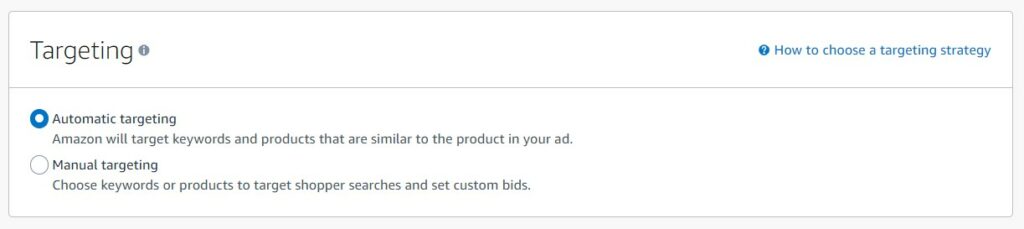
Choosing the Right Products for Targeting
Choosing the right products to target is crucial for campaign success. Here’s how to make the best choices:
- Analyze Competitors: Target products similar to or competing with yours to capture their audience. 🛒
- Complementary Products: Consider targeting products that complement your own, such as accessories for your main product.
- Best Sellers: Target top-selling products in your category to get your ads in front of high-traffic pages.
How to Optimize Your Amazon Product Targeting Campaigns
To get the most out of your Amazon Product Targeting campaigns, you need to continuously optimize your strategy. Here’s how to ensure your campaigns perform at their best:
Monitoring Campaign Performance
Monitoring campaign performance is key to understanding how well your ads are doing. Here’s how to keep track:
- Check Metrics Regularly: Review important metrics such as impressions, clicks, and conversion rates. 📈
- Use Amazon’s Reporting Tools: Utilize the performance reports available in Amazon Seller Central or Amazon Advertising to get detailed insights.
- Look for Trends: Identify patterns in performance data to see what’s working and what’s not.
Adjusting Bids and Budgets
Adjusting bids and budgets helps you allocate resources effectively and improve your campaign’s performance:
- Increase Bids for High-Performers: Raise bids on products or categories that are performing well to gain more visibility. 📊
- Decrease Bids for Low-Performers: Lower bids on underperforming targets to avoid wasting your budget.
- Adjust Budgets: Reallocate your budget to higher-performing campaigns or targets to maximize ROI.
Analyzing Competitor Performance
Analyzing competitor performance helps you understand where you stand in the market and refine your strategy:
- Monitor Competitor Ads: Observe which products and categories your competitors are targeting.
- Compare Metrics: Look at how your ad performance compares to competitors’ ads in terms of clicks, conversions, and visibility.
- Adjust Strategy: Use insights from competitor analysis to tweak your targeting and bidding strategies.
Using Negative Targeting to Improve ROI
Negative targeting helps you avoid wasting ad spend on irrelevant or low-performing areas:
- Exclude Irrelevant Products: Use negative targeting to prevent your ads from showing on pages of products that are not relevant to your own. 🚫
- Refine Category Targeting: Exclude entire categories that are not performing well or are outside your target market.
- Monitor and Adjust: Regularly review which targets are performing poorly and add them to your negative targeting list.
Advanced Strategies for Amazon Product Targeting
To maximize the effectiveness of your Amazon Product Targeting campaigns, consider these advanced strategies:
Combining Product Targeting with Other Ad Types
Combining Product Targeting with other ad types can create a more comprehensive advertising strategy:
- Sponsored Products & Sponsored Display: Use Product Targeting with Sponsored Products to appear on relevant product pages, and combine it with Sponsored Display to retarget customers who viewed your products or related products. 🛒
- Sponsored Brands: Complement Product Targeting with Sponsored Brands ads to increase brand visibility and drive traffic to your storefront or product listings.
- Video Ads: Incorporate Amazon Video Ads for higher engagement and combine with Product Targeting to show video ads on relevant product pages or related categories.
Leveraging Amazon’s Automated Targeting
Leveraging Amazon’s Automated Targeting can simplify and optimize your ad management:
- Automatic Targeting: Amazon’s automated targeting uses machine learning to automatically place your ads on relevant product pages and categories. 🤖
- Dynamic Adjustments: The system adjusts bids and placements based on performance data to help you reach your target audience more effectively.
- Less Manual Effort: Reduce the time spent on manual adjustments and let Amazon’s algorithm optimize your targeting for better results.
Cross-Promoting Products with Product Targeting
Cross-promoting products using Product Targeting can boost sales across your entire catalog:
- Complementary Products: Target ads to appear on product pages of items that complement your own. For example, if you sell camera lenses, target ads on pages of cameras. 📸
- Bundled Offers: Promote product bundles by targeting ads to appear on pages of individual items included in your bundle.
- Seasonal or Thematic Promotions: Use Product Targeting to highlight seasonal or promotional products by placing ads on relevant product pages during peak times.
Common Mistakes to Avoid in Amazon Product Targeting
When setting up and managing Amazon Product Targeting campaigns, avoiding these common mistakes can help you run more effective and efficient ad campaigns.
Over-Targeting Too Many Products
Over-targeting too many products can dilute your ad effectiveness and budget:
- Too Broad Targeting: If you target too many products or categories, your ads may appear on pages that aren’t closely related to your offerings. This can lead to lower click-through rates and wasted spend. 📉
- Budget Spread Thin: A broad targeting strategy can spread your budget too thin, reducing the impact on any single target. It’s better to focus on fewer, more relevant targets to maximize your ad spend.
Solution: Start with a focused approach, targeting specific products or categories that are most relevant to your ads. Gradually expand your targeting based on performance data.
Ignoring Campaign Performance Data
Ignoring campaign performance data can prevent you from optimizing your campaigns effectively:
- Lack of Insights: Without regularly reviewing performance metrics, you may miss opportunities to improve your targeting and bidding strategies.
- Unoptimized Campaigns: Not using performance data to adjust bids, budgets, and targeting can lead to inefficient use of your advertising spend.
Solution: Regularly check performance reports to understand how your ads are performing. Use this data to make informed decisions and adjustments to improve results.
Failing to Use Negative Targeting
Failing to use negative targeting can lead to wasted ad spend and less effective campaigns:
- Irrelevant Ad Placements: Without negative targeting, your ads might appear on irrelevant product pages or categories, attracting clicks from users who are unlikely to convert.
- Higher Costs: Showing ads in less relevant places can lead to lower click-through rates and higher costs per click, reducing overall campaign efficiency.
Solution: Implement negative targeting to exclude irrelevant products, categories, or ASINs from your ad placements. This helps focus your budget on the most promising targets and improves your ROI.
Amazon Product Targeting Vs Amazon Product Attribute Targeting (PAT)
1. Amazon Product Targeting
- Definition: Amazon Product Targeting allows advertisers to target specific products, categories, or brands within the Amazon marketplace. This type of targeting is used primarily in Sponsored Products and Sponsored Display ads.
- Use Cases:
- Targeting individual ASINs (Amazon Standard Identification Numbers) of competing or complementary products.
- Targeting entire product categories or sub-categories relevant to the advertised product.
- Targeting specific brands or product lines.
2. Amazon Product Attribute Targeting (PAT)
- Definition: Product Attribute Targeting, on the other hand, allows advertisers to target products based on specific attributes, such as price range, star ratings, or specific features. This form of targeting lets you focus your ads on products that meet certain criteria, often within a category.
- Use Cases:
- Targeting products within a specific price range (e.g., $20-$50).
- Targeting products with a certain minimum star rating (e.g., 4 stars and above).
- Targeting products that have certain features or keywords in their titles.
Key Differences:
- Focus:
- Product Targeting is more specific to targeting individual products, brands, or categories.
- Attribute Targeting allows you to target products based on characteristics or attributes, providing a more granular level of control.
- Application:
- Product Targeting is often used for direct competition or complementary product strategies.
- Attribute Targeting is useful for targeting a broader range of products that share specific attributes, even if they are not direct competitors.
How EVA Can Help with Amazon Product Targeting
At EVA, we elevate your Amazon Product Targeting with a unique blend of advanced technology and expert strategy. Our AI-driven platform optimizes bids in real-time, ensuring precise ad spend and enhanced ROI.
By integrating inventory data, we align your campaigns with stock levels to avoid over-promoting and maximize relevance. Our conversion-focused approach ensures that your ads drive quality traffic and profitability. With hourly bid management and industry-leading expertise, EVA provides a comprehensive solution that transforms your advertising strategy into a high-performance engine for growth.
Conclusion
In summary, Amazon Product Targeting is a powerful tool that lets you place your ads on specific product pages and within relevant categories. By understanding the different targeting options, such as Category Targeting and ASIN Targeting, and following best practices for campaign setup and optimization, you can effectively drive more targeted traffic to your listings and boost sales.
Future Trends in Amazon Product Targeting
Looking ahead, expect Amazon Product Targeting to become even more sophisticated with enhanced automation and AI-driven insights. These advancements will offer more precise targeting options and better integration with other advertising strategies, helping you stay competitive in a dynamic marketplace.
Final Tips for Success
To achieve success with Amazon Product Targeting:
- Monitor Performance Regularly: Keep track of your metrics and adjust strategies based on data.
- Leverage Automation: Utilize Amazon’s automated tools to optimize your campaigns efficiently.
- Stay Agile: Adapt to new features and trends to maintain a competitive edge.
FAQ
Amazon Product Targeting is an advertising feature that allows you to display your ads on specific product pages or within relevant categories on Amazon. It helps you reach customers who are interested in similar products, increasing the chances of conversion.
In Amazon Ads, Product Targeting works by letting you choose specific ASINs (Amazon Standard Identification Numbers) or product categories where you want your ads to appear. This targeted approach ensures that your ads show up in places where potential buyers are already browsing products related to yours.
The main benefits of Product Targeting include increased ad relevance, higher visibility on product pages related to your own products, and improved chances of conversion. It allows you to focus your advertising efforts on areas with the highest potential for sales.
Yes, EVA offers specialized services to enhance your Amazon Product Targeting. Our AI-driven platform optimizes bids in real-time, integrates inventory data to align ads with stock levels, and provides expert guidance to ensure your campaigns are conversion-focused and cost-effective.









