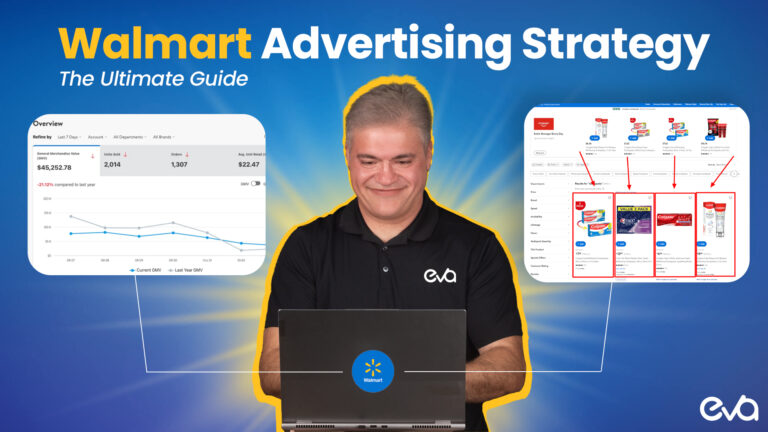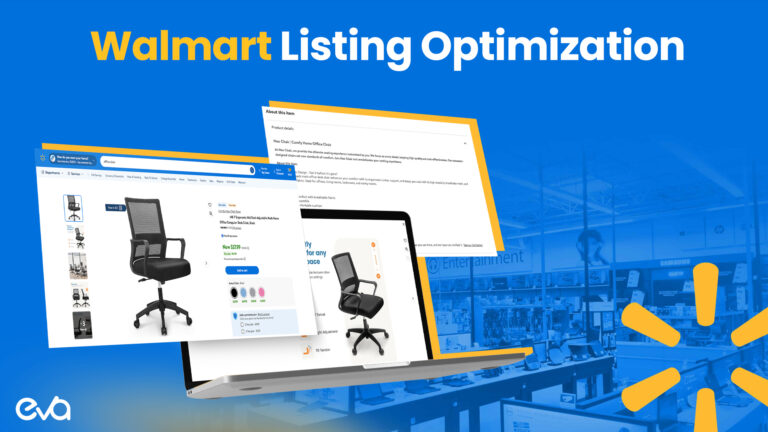Are you ready to revolutionize the way you communicate with your customers in 2023? Look no further than Amazon Message Center – the ultimate tool for connecting with your customers and building solid and lasting relationships.
With its powerful features and easy-to-use interface, Amazon Message Center makes it simple to communicate with customers, resolve issues, and drive sales. Whether you’re a small business owner or a large enterprise, Amazon Message Center is the key to unlocking the full potential of your customer interactions in the coming year.

Discover How To Supercharge Your Profits From Amazon & Beyond
Tech – unlock more revenue, increase efficiency & maximize profitability with integrated AI solutions
Agency Services – our ex-Amazonian team provides key insights, expertise & handles everything for you from A-Z
3PL Fulfillment Solutions – real-time inventory management connected to Eva tech across Amazon marketplaces
Table of Contents
- Yes, You Need to Communicate with Your Customers Because
- What is Amazon Message Center?
- How Does the Amazon Message Center Work?
- 4 Expert Tips for Responding via Amazon Message Center
- How to Handle Negative Messages on Amazon Message Center
- 5 Tips for using the Amazon Message Center to Upsell and Cross-Sell Products
- Drawbacks of Amazon Message Center
- Conclusion
Yes, You Need to Communicate with Your Customers Because
Communicating with customers is extremely important in eCommerce. It helps build trust and loyalty, increase customer satisfaction, and drive more sales. Effective communication with customers can help to:
- Address customer concerns and questions: By responding quickly and effectively to customer inquiries, you can resolve issues and build trust with your customers.
- Improve customer service: By proactively reaching out to customers and offering assistance, you can improve customer service and increase customer satisfaction.
- Increase sales: You can increase sales and revenue by using communication channels like email or messaging to upsell and cross-sell products.
- Build long-term relationships: By communicating regularly with customers and providing valuable information and support, you can build long-term relationships and retain customers for the long term.
In eCommerce, customers cannot physically visit a store or touch a product before buying, so communication plays an even more critical role in building trust and confidence in the brand, product, and the buying process. Good communication can help manage customer expectations and prevent misunderstandings, leading to increased customer satisfaction and loyalty.
What is Amazon Message Center?
Amazon Message Center is a feature provided by Amazon that allows sellers to communicate with customers directly through the Amazon platform. It is a messaging service that enables customers to ask questions about products, track orders, and receive updates on the status of their purchases.
Amazon Message Center also enables you to respond to customer inquiries, resolve issues and provide support. This feature is available to all sellers with an active account on Amazon, and it’s a great way to build strong customer relationships, increase customer satisfaction and drive more sales.
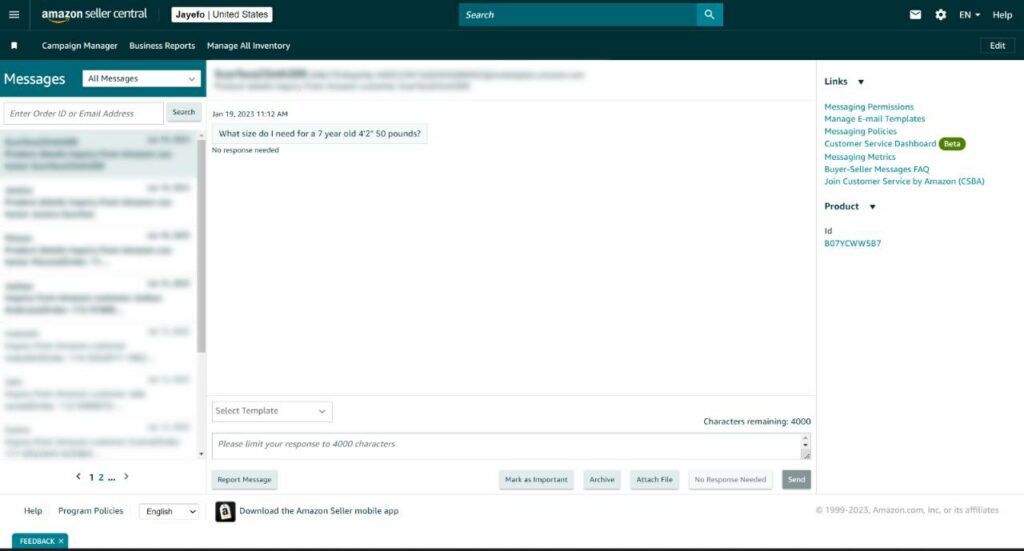
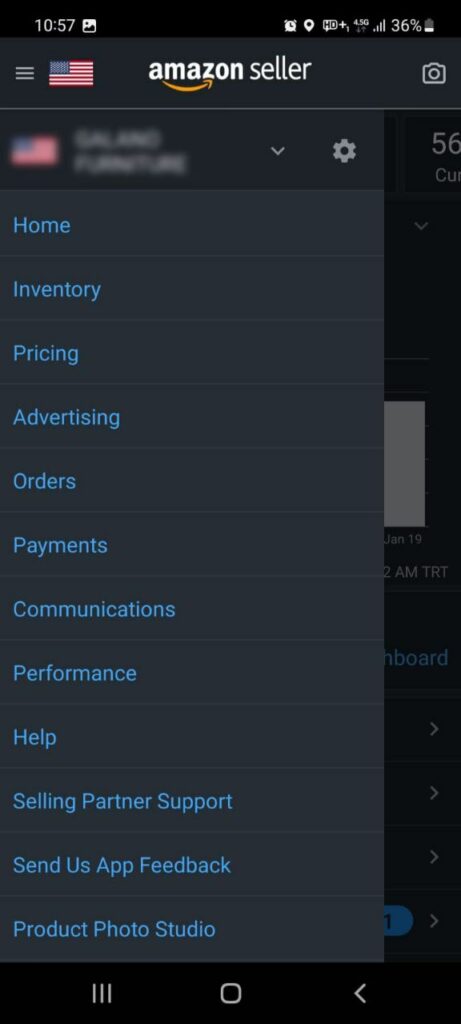
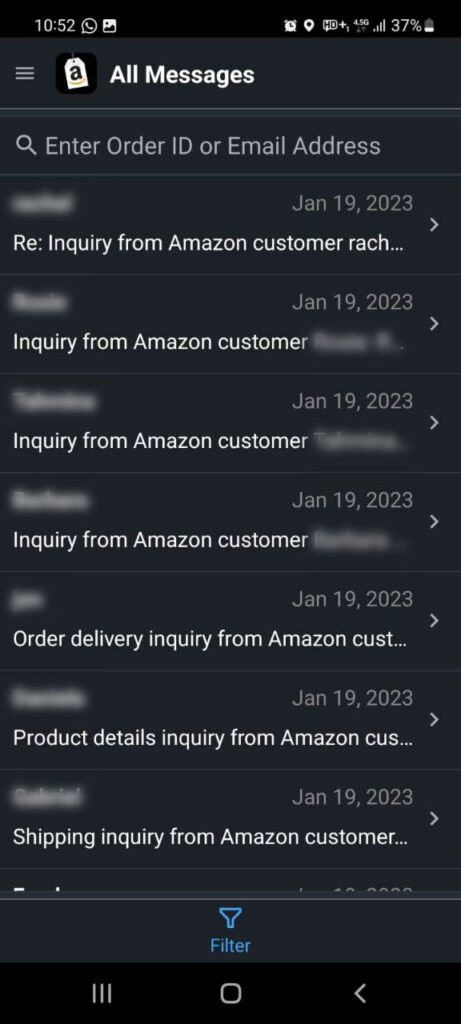
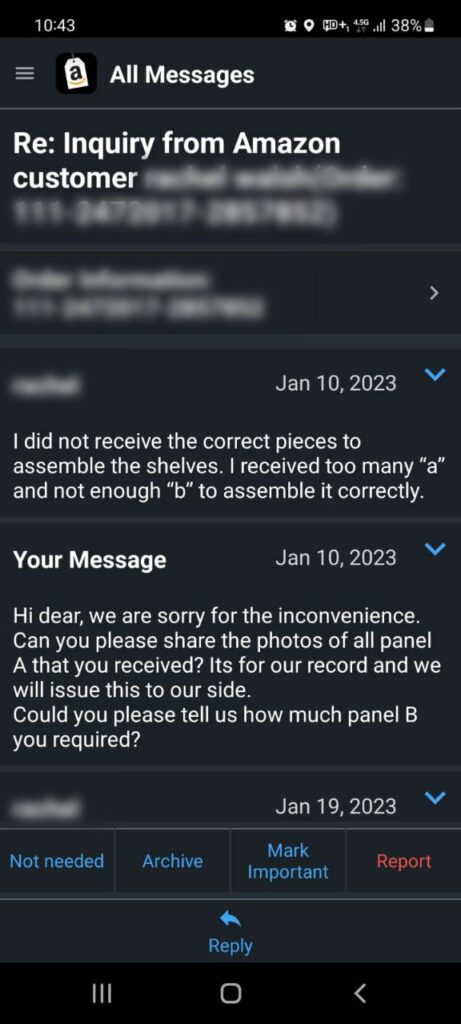
Overview of Amazon Message Center on Mobile
How Does the Amazon Message Center Work?
Amazon Message Center is a feature of Amazon’s eCommerce platform that allows customers to communicate with sellers about their orders. Customers can use the Message Center to ask questions, request updates, or report issues related to their orders. Sellers can use the Message Center to respond to customer inquiries and resolve any issues that may arise.
You can access Message Center through the customer’s account on the Amazon website or through the Amazon mobile app. Customers can view all of their past messages and order details in the Message Center, and sellers can view all of their messages and customer information in their own accounts.
Both customers and sellers can receive email notifications when a message is sent or received through the Message Center. To ensure privacy, personal and order information is not shared between customers and sellers.
In summary, the Amazon Message Center is a customer service tool that allows customers and sellers to communicate about orders and resolve any issues that may arise.
4 Expert Tips for Responding via Amazon Message Center
- Establish clear and consistent communication guidelines: Establish clear guidelines and expectations for customer communication via the Amazon Message Center. This includes setting response time goals, providing detailed and accurate information, and ensuring that all customer inquiries are addressed promptly and professionally.
- Utilize automation and templates: To respond quickly and effectively to customer inquiries, sellers can use automation and templates to streamline their communication process. This can include using pre-written responses for common inquiries, setting up automatic email notifications, and using a customer relationship management (CRM) system to manage customer communications.
- Train customer service team: To ensure that customer inquiries are handled in a timely and professional manner, it is essential to train your customer service team on the best practices for communication and customer service. This includes providing training on using the Amazon Message Center.
- Monitor and analyze customer feedback: Continuously monitoring and analyzing customer feedback can help sellers understand the needs and concerns of their customers, as well as identify areas for improvement. This can include tracking metrics such as response time, customer satisfaction, and customer retention to ensure that customer inquiries are being handled effectively and make necessary adjustments to the process.
How to Handle Negative Messages on Amazon Message Center
- Listen and acknowledge the customer’s concern: When handling customer complaints and resolving issues, it’s important to first listen to the customer’s concern and acknowledge their feelings. This can include apologizing for any inconvenience or frustration the customer may be experiencing and expressing empathy for their situation.
- Identify and address the root cause of the issue: Before resolving an issue, it’s important to identify and address the root cause of the problem. This can include gathering all relevant information, investigating, and determining the best course of action to resolve the issue.
- Communicate clearly and transparently: When communicating with customers, it’s important to be clear about the steps to resolve the issue. This can include providing regular updates on the status of the issue and any required actions to address it.
- Follow up and ensure satisfaction: After resolving an issue, it’s important to follow up with the customer to ensure that they are happy with the outcome. This can include asking for feedback on the resolution process and taking any necessary steps to ensure that the customer is happy with the result.
In summary, handling customer complaints and resolving issues on Amazon Message Center requires listening, identifying the root cause, communicating clearly and transparently, and following up to ensure satisfaction. By following these tips, sellers can effectively resolve customer issues and maintain positive customer relationships.
5 Tips for using the Amazon Message Center to Upsell and Cross-Sell Products
- Personalize the message: Personalized messages are more likely to be effective in upselling and cross-selling products. Personalization is feasible by including the customer’s name, order history, or browsing history in the message.
- Make product recommendations based on customer behavior: By analyzing customer behavior, such as browsing history or purchase history, sellers can make product recommendations that are most likely to be of interest to the customer.
- Highlight product benefits and features: When upselling or cross-selling products, it’s important to highlight the benefits and features of the products to the customer. This can include explaining how the product will improve their experience or solve a problem they may be having.
- Use urgency and scarcity to create a sense of FOMO: Creating a sense of urgency and scarcity can be an effective way to encourage customers to make a purchase. This can include using phrases like “limited time offer” or “while supplies last” in the message.
- Add a special offer or promotion: Offering a special deal or promotion can effectively encourage customers to make a purchase. This can include a discount, free shipping, or a complimentary product with purchase.
In summary, using the Amazon Message Center to upsell and cross-sell products requires personalization, product recommendations based on customer behavior, highlighting product benefits and features, creating a sense of urgency, and offering special deals or promotions. By following these tips, sellers can effectively use the Amazon Message Center to increase sales and revenue.

Discover How To Supercharge Your Profits From Amazon & Beyond
Tech – unlock more revenue, increase efficiency & maximize profitability with integrated AI solutions
Agency Services – our ex-Amazonian team provides key insights, expertise & handles everything for you from A-Z
3PL Fulfillment Solutions – real-time inventory management connected to Eva tech across Amazon marketplaces
Drawbacks of Amazon Message Center
There are a few potential drawbacks to using the Amazon Message Center for customer communication and issue resolution. Some of these include:
- Limited functionality: While the Amazon Message Center provides a basic level of functionality for customer communication, it may not be as robust as other customer service tools available. This can make it difficult to handle more complex customer inquiries or issues.
- Limited customer data: The Amazon Message Center does not provide sellers with much data about customers, making it difficult to personalize communication or track customer interactions over time.
- Limited ability to handle multiple customer interactions: If you have many customer interactions and complaints, it can be difficult to keep track of all the conversations and follow-ups, and it may take a lot of time to manage them.
- Limited ability to escalate issues: If can’t resolve a customer’s issue through the Amazon Message Center, it may be necessary to escalate the issue to a higher level of customer service or technical support. However, this can be difficult to do through the Amazon Message Center.
- Limited integration: The Amazon Message Center is not fully integrated with other customer service tools, such as CRM systems, making it difficult to manage customer interactions across different channels.
In summary, the Amazon Message Center can have some limitations when it comes to handling more complex customer inquiries, tracking customer interactions over time, handling multiple customer interactions, escalating the issues, and integrating with other customer service tools.
Conclusion
Amazon Message Center is a feature of Amazon’s eCommerce platform that allows customers to communicate with sellers about their orders. Customers can use the Message Center to ask questions, request updates, or report issues related to their orders. Sellers can use the Message Center to respond to customer inquiries and resolve any issues that may arise.
The Message Center can be accessed through the customer’s account on the Amazon website or through the Amazon mobile app. Customers can view all of their past messages and order details in the Message Center, and sellers can view all of their messages and customer information in their own accounts.
If you’re dealing with any kind of problem with customer relationships, feel free to get a Free Consultation from Eva today so you don’t have to deal with these headaches yourself!